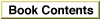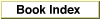Mouse Events
Typically a mouse event occurs when you click somewhere in the visible screen area. A function that handles mouse events must check the location of the mouse click and take action as appropriate. If the mouse event took place in a window that corresponds to a frame, you must pass the event to the frame so the Java applet can take proper action.Listing 1-15 shows a function,
handleMouse, that handles a mouse event.Listing 1-15 Handling a mouse event
void handleMouse(const EventRecord* eve) { WindowPtr win; short part = FindWindow(eve->where, &win); switch (part) { case inMenuBar: { long mResult = MenuSelect(eve->where); if (mResult != 0) menuHit(mResult >> 16, mResult & 0xffff); } break; case inDesk: break; case inSysWindow: SystemClick(eve, win); break; case inContent: if (win != FrontWindow()) SelectWindow(win); else { JMFrameRef frame = (JMFrameRef) GetWRefCon(win); if (frame) { /* convert the mouse position to window local */ /* coordinates and pass it into the Java */ /* environment */ Point localPos = eve->where; SetPort(win); GlobalToLocal(&localPos); JMFrameClick(frame, localPos, eve->modifiers); } } break; case inDrag: { Rect r = (**GetGrayRgn()).rgnBBox; DragWindow(win, eve->where, &r); } break; case inGoAway: { /* request that the frame go away--it will call to the */ /* frame through a callback if it actually does */ JMFrameRef frame = (JMFrameRef) GetWRefCon(win); if (frame) JMFrameGoAway(frame); } break; case inGrow: { union GrowResults { Point asPt; long asLong; } results; JMFrameRef frame = (JMFrameRef) GetWRefCon(win); Rect rGrow = { 30, 30, 5000, 5000 }; results.asLong = GrowWindow(win, eve->where, &rGrow); if (frame != nil && results.asLong != 0) { /* request that the frame resize itself--it will call */ /* to the frame through a callback if it actually does */ Rect r; r.left = 0; r.top = 0; r.right = results.asPt.h; r.bottom = results.asPt.v; r.bottom -= 15; JMSetFrameSize(frame, &r); } } break; default: break; } }This example uses the Mac OS Toolbox functionFindWindowto determine the location of the mouse click and then takes action depending on the location.The
inMenuBar,inDesk, andinSysWindowcases are handled normally, as in any Mac OS application.If the mouse click occurs in a window's content area (
inContent),handleMousechecks to see if the window is active. If not, the window is selected (it receives an activate event and possibly a resume event). If the window is currently active, the local position of the mouse within the window is calculated and the coordinates sent to the corresponding frame using theJMFrameClickfunction (page 86). In a similar manner, you can also send a mouse-over event by calling theJMFrameMouseOverfunction (page 90) before theJMIdlecall in the main event loop.If the mouse click is in the drag region (
inDrag), the Mac OS Toolbox functionDragWindowis called to move the window. You do not have to pass any information to the corresponding frame since the Java runtime environment does not worry about the relative position of frames.If the mouse click is on the close box (
inGoAway), the code notifies the corresponding frame using theJMFrameGoAwayfunction (page 91). Any user visible response to this action (such as removing the window) is handled by the AWT using the callbacks you specified when instantiating the AWT context.If the mouse click is in a window's size box (
inGrow), the code calls the Mac OS Toolbox functionGrowWindowto track the new size of the window. The new dimensions are passed to the frame using theJMSetFrameSizefunction (page 85). The dimensions of the window are updated using an AWT context callback.
- Note
- If the new window dimensions are larger or smaller than desired (because of screen constraints or some arbitrary limit), the window should be resized to a preferred size.